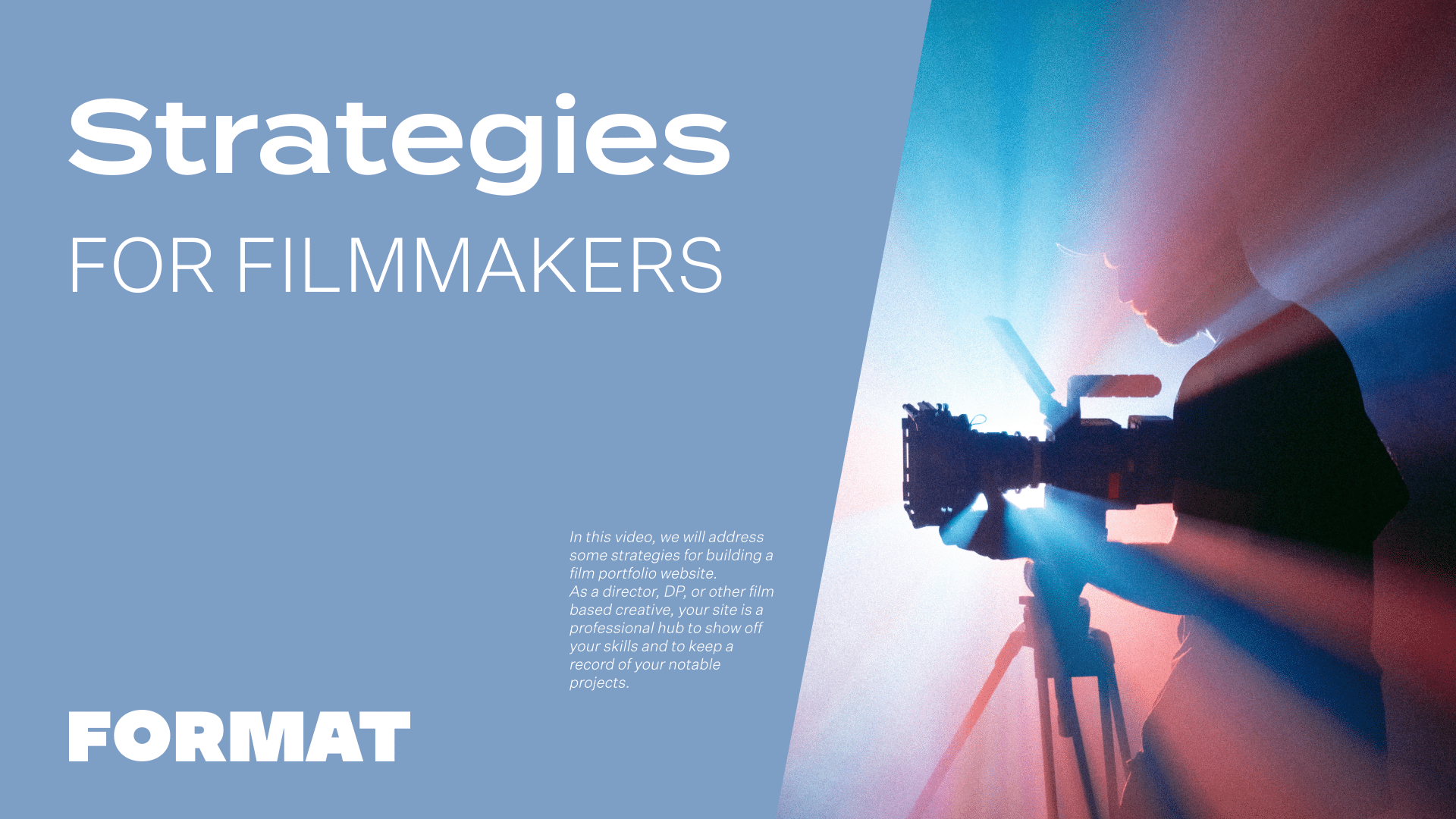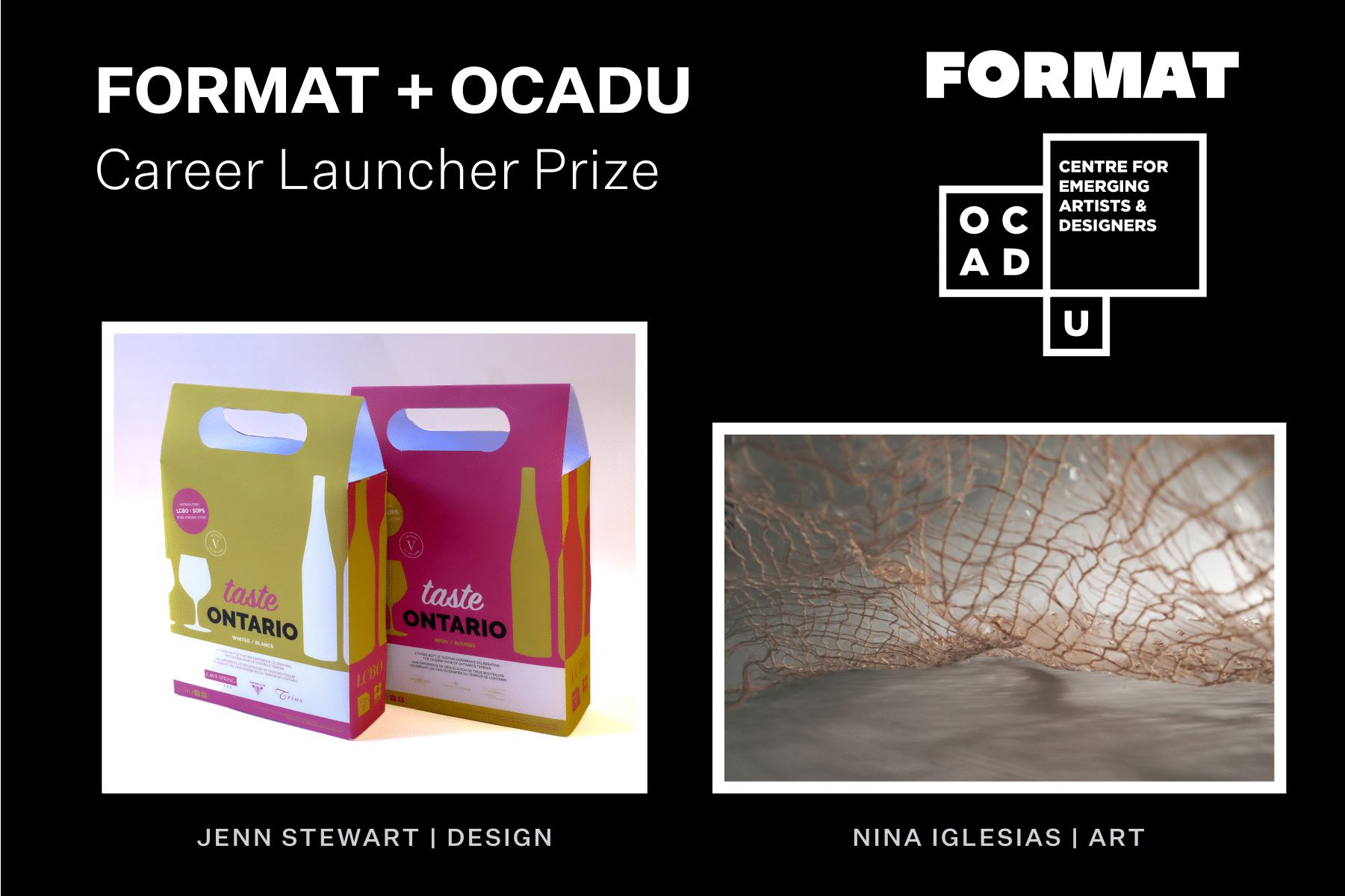In this video, we will address some strategies for building a film portfolio website.
As a director, DP, or other film based creative, your site is a professional hub to show off your skills and to keep a record of your notable projects. Here are a few key factors to consider as you build your portfolio website:
Choose the best page type for showing off your videos
Decide what type of viewing experience you would like for your work and then select a theme or custom page layout that works for you.
For film, I often recommend showing one large scale video per page, followed by clips, text and image stills. Regardless of the supplementary content you add to your page, make sure your video is the centerpiece of the page.
For displaying your videos, you have the option of adding embedded videos to gallery pages. This will allow you to use the layout of the gallery pages of Format’s various theme templates. Alternatively, you can easily build your own page layout using a custom page. Custom pages will allow you to add either hosted or embedded videos, along with a variety of media and text blocks.
Link all of your projects using a collection page
Once you’ve created pages for your individual projects, or types of work, create a collection page to make image links to each page. Collection pages make great homepages because these show a preview of all of your best work. To add an extra sense of motion, replace your collection page cover images with animated gifs. You can add an animated gif in place of any image on Format–that goes for gallery pages, collections pages and slideshow carousels.
Add context to your projects with text elements, images and other media
Don’t assume that the videos in your portfolio will speak for themselves. Add explainer copy to provide details like your role on the project, the names and links to collaborators, a project summary or even details like how you satisfied a client brief. You can also include behind-the-scenes elements like storyboards, animatics, or production stills to further illustrate the process of creating the work. Providing context to your work will help to guide the viewing experience of your portfolio.
On your Format sites there are many ways to add text. Add text captions to your images and use text elements within a gallery feed for longer blocks of text like Artist Statements and Essays. If you require more formatting options, custom pages offer tons of tools for incorporating image and text.
Custom Pages for Contact, CV, and case studies
Custom pages are just what they sound like customizable pages where you can achieve your own layout by using different content blocks. Film and Video professionals commonly use custom pages for Contact, About, and CV pages. When you first go to make a custom page, you’ll see the option to start from scratch or from a template–both options are fully customizable. For Cvs especially, I recommend using one of our templates. These templates have been built by our designers to look great when optimizing for mobile.
When building these pages, keep in mind how paragraphs and sections will stack for mobile display. As you are working on a page, click “edit design” and toggle to mobile display to double- check your page layouts as you go.