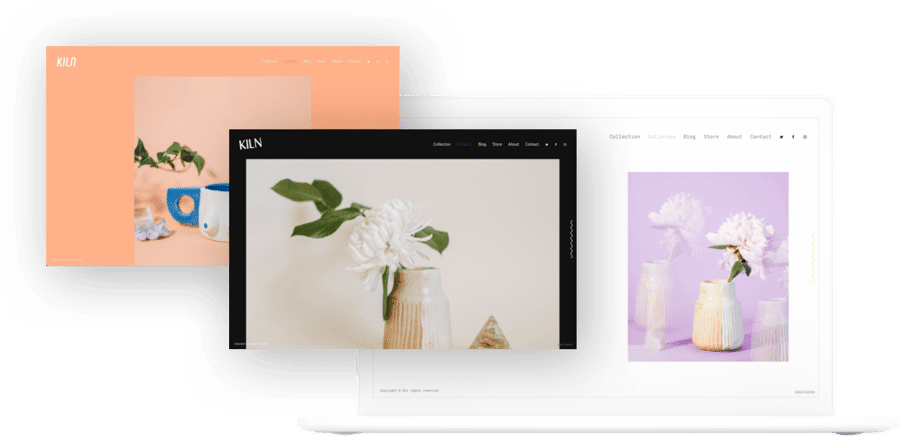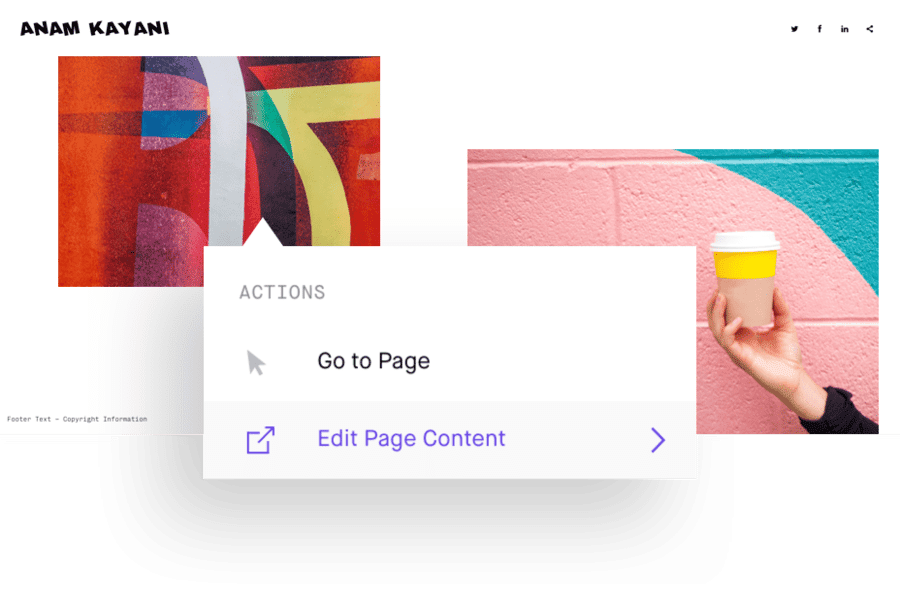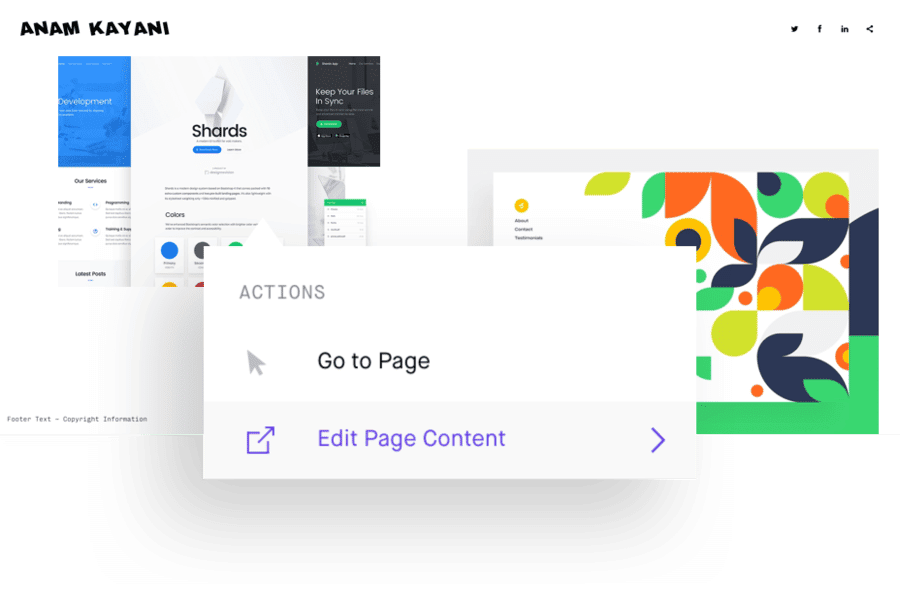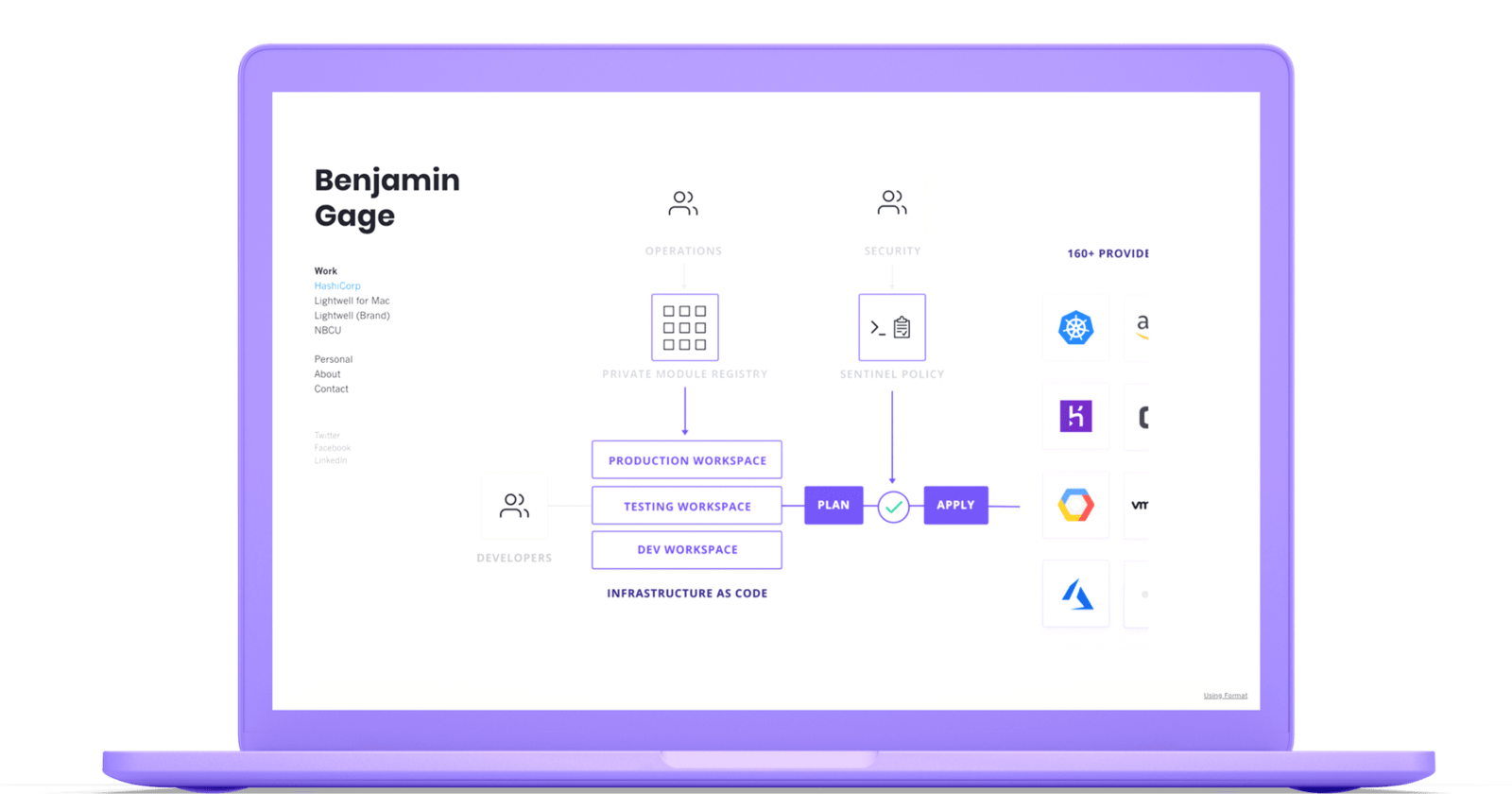When it comes to organizing your photography portfolio website, follow these tips:
Have a variety of different types of corporate photography
Corporate photography can mean a lot of different things, depending on the needs of the client. The most common images are headshots and portraits of employees or CEOs, as well as event and conference coverage. But many corporations are also in need of polished images for marketing and branding materials, as well as e-learning and employee training.
To demonstrate your versatility as a shooter, make sure your photography website includes at least two to three different types of corporate imagery. Then, organize your work by type to make it easy for visitors to find specific images. For example, you may have a main section for “Work,” with one subsection for headshots, one subsection for portraits, and one subsection for event and conference images.
Take advantage of the slideshow feature
Many photography portfolio websites go for a big impact image or a grid of great shots on the Home page. For corporate photography, the slideshow feature is a solid way to highlight your work to appeal to your clientele. Include 4-5 images in the slideshow that demonstrate your varied skill set, and will make visitors go, wow, I need to see more.
Check to see if your website builder offers the slideshow feature, and use it to your advantage to create an eye-catching Home page. Don’t forget to update the images in the slideshow so they stay current and give visitors a sense of where you are currently at as a shooter.
Include client testimonials
In the corporate world, clients want to know that when they hire you, you are going to exceed expectations and provide the photography support they need to get the job done. They want to be reassured that you can show up to an event or shoot and do a great job, every time. Referrals and client testimonials are a great way to demonstrate your professionalism and positive work ethic, as well as your ability to follow through on an assignment or brief.
Ask current or former customers to provide a short testimonial about their experience working with you to include on your portfolio website. If you have repeat customers, be sure to highlight their referrals, as it will show visitors to your site that you are able to cultivate long-standing business relationships.
Create an About Me and a Contact Page
Put a human face to your photography work by having an About Me page that briefly explains your work history as well as the types of services you can offer, from headshots to event or conference coverage. Make sure you have a professional-looking headshot on your About Me page that will appeal to your target audience.
Your photography portfolio website should also have a Contact Page that includes your work email and a contact page visitors can fill out to get in touch. This indicates you are professional and organized, as well as currently available to take on new work.
If you use your social media to highlight your corporate photography, be sure to include links to these accounts as well, as they can act as nice examples in addition to the images on your portfolio website.
Make your website mobile-friendly
Most corporate workers are busy and on the go, so they will likely be checking out your photography portfolio website on their smartphone. The last thing you want is for them to open up your photography website on mobile and be stuck with broken links, weird cropping, and low-quality images. Confirm your site works properly on mobile by checking the settings in your website builder. Most website templates will include a mobile option where you can view your site as it would appear on a smartphone to check for any issues.